Games consoles working on the ZenScreen ASUS Touch Follow Up
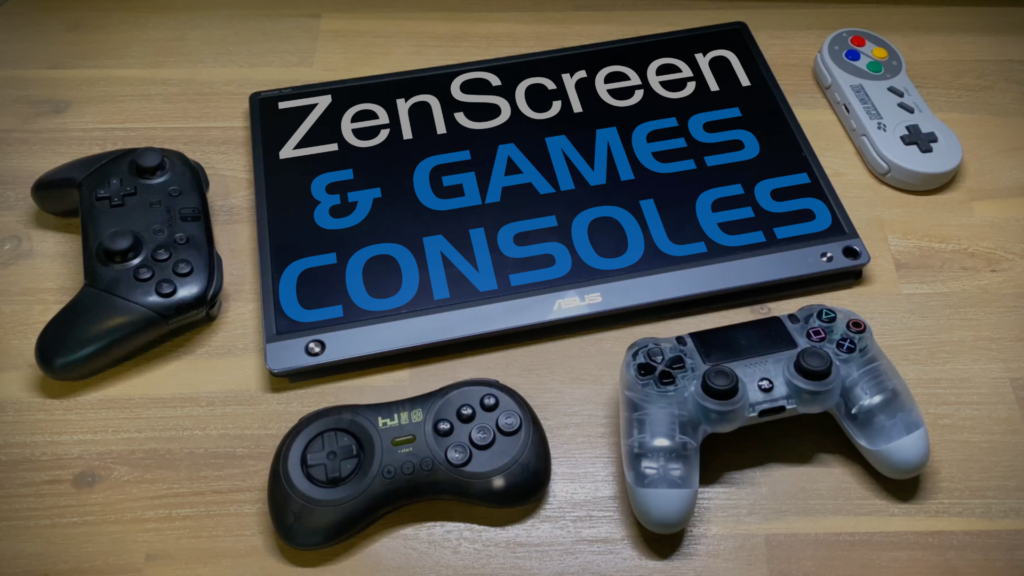
Last year I did an unboxing video and review on an expensive but brilliant portable monitor from ASUS. Since it went live an entire community of people have come together asking about set ups and technical queries, so decided to do a couple of follow up videos to answer some of the queries.
First video is up now and we take a look at the communities questions on how this product works with games consoles. Without a doubt the biggest questions have been around using USB-C & DisplayPort for video in, rather than HDMI and how to connect for charging.
Typically, far too much time was spent on creating vector graphics to illustrate the connections but I wanted to be as crystal clear on what is and isn’t possible.
If you have found this page because you are looking to buy this portable monitor or something similar, then make sure you watch the original review video below.
We are not affiliated with ASUS in anyway and none of the products shown have been provided in exchange for our opinions or money. We just love tech, buy tech and especially love talking about the tech we enjoy using.
This video is actually the first we have edited using a new M1 powered Mac Mini with Final Cut Pro. It’s been pretty exciting actually. I think we will be doing a video covering the new Mac Mini performance soon.
- Edited on – Mac Mini 2020 M1 16GB Ram
- Filmed using – Sony A6600
- Edited using – Final Cut Pro
- Essential add ons – CalDigit Thunderbolt 3 + dock
- Vector Graphics – Affinity Design
- Intro Music – Drum & Bass from ZapSplat.com
https://www.asus.com/uk/Displays-Desktops/Monitors/ZenScreen/ZenScreen-MB16AC/
FYI the non-touch version of this product will also have similar functionality as featured above.
https://www.asus.com/uk/Displays-Desktops/Monitors/ZenScreen/ZenScreen-Go-MB16AHP/
I have been using a previous model of the Zenscreen series for the past 2 years or so. Which is the USB-C Displayport only version known as MB16AC. It came with me on many business trips, so no matter where I was, I could hot-desk (hotel or office) and have a dual screen set up with my laptop. Plus, when I am being uber productive in my studio at hoe, I can quickly set up the portable monitor on the side for things like watching movies whilst working. Plus, its been an absolute life saver during the COVID lockdown, as I do not have a proper monitor where I am isolating as space is limited. So having this fold up monitor has been a real winner to continue being productive. Plus, now I have two (including the older model) my wife and I have one each to work from home on.
I did always however, miss having HDMI input so that I could do the same for games consoles and camera set ups. There is other HDMI options but I quite liked the idea of having the internal battery and the touch screen, to mess about with MAC OS X. So as soon I got this, I went about and recorded my experiences and chucked them down in this unboxing and guide.
If you’ve got any questions on the ZenScreen yourself, please feel free to reach out to me on social. More than happy to give some input.