ASUS ZenScreen Touch Portable Monitor Unboxing
I have been using a previous model of the Zenscreen series for the past 2 years or so. Which is the USB-C Displayport only version known as MB16AC. It came with me on many business trips, so no matter where I was, I could hot-desk (hotel or office) and have a dual screen set up with my laptop. Plus, when I am being uber productive in my studio at hoe, I can quickly set up the portable monitor on the side for things like watching movies whilst working. Plus, its been an absolute life saver during the COVID lockdown, as I do not have a proper monitor where I am isolating as space is limited. So having this fold up monitor has been a real winner to continue being productive. Plus, now I have two (including the older model) my wife and I have one each to work from home on.
I did always however, miss having HDMI input so that I could do the same for games consoles and camera set ups. There is other HDMI options but I quite liked the idea of having the internal battery and the touch screen, to mess about with MAC OS X. So as soon I got this, I went about and recorded my experiences and chucked them down in this unboxing and guide.
If you’ve got any questions on the ZenScreen yourself, please feel free to reach out to me on social. More than happy to give some input.
Here’s a great concept for you on-the-goers, it’s a laptop style screen and keyboard combo dock for USB C devices like smartphones, Raspberry PIs and I guess tablets too. No doubt though that this is being marketed towards Android users though as the plug and play Desktop dockable OS is a real platform solution and even being adopted by Google themselves. But the real win with the NexDock, seems to be that it is open to being used for pretty much anything.

As the name suggests, this is a Dock for smart devices. The hardware and input solutions this offers makes it a dock for pretty much anything. It not only has the USB C smartphone connection, but also HDMI in and (rather surprisingly) DisplayPort via USB C. So you can even use it with devices like games consoles and Macs as a portable screen. Plus with the card reader, headphone jack and additional USB A and C ports, this can be so advantageous for geeks for an all in one computer hardware package to take with them where they go.

But, I guess the only drawback to this device, is that it will only be as awesome as the product you dock into it. Plug in a Samsung S10 or above, you’ll probably get a slick Chromebook experience and using your phones devices, apps, data and purchases for being productive or consuming content. Pair it up with a MacBook Pro and you’ve basically got a true extended laptop experience for being uber productive (I’d love to try this myself). But connect it to a cheap tablet, then you might find a poor output resolution or the mouse trackpad doesn’t work. Although I highly recommend this as a the right solution for Raspberry Pi owners for sure, would be perfect for diagnosing code on the fly.
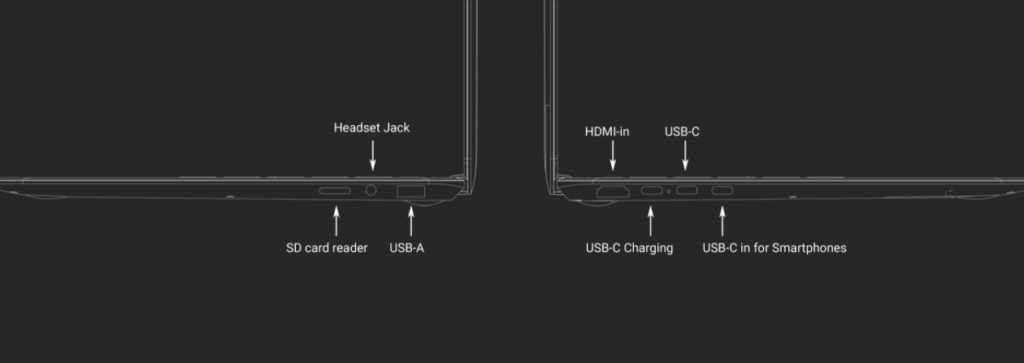
| Pros | Cons |
| Display Port too (wow) New Touch Screen version 13” Hull HD IPS Screen 4 Speakers Backlit Keyboard 6,800 mAh battery Plenty of ports & SD Card reader | Expensive – you can buy a chromebook cheaper |
The NexDock Touch is available to order from their web shop for $259. Which is a fair price on the assumption that the finished product is as good as it looks in the pictures. Hopefully I’ll be able to give it a try one day and do a full write up.